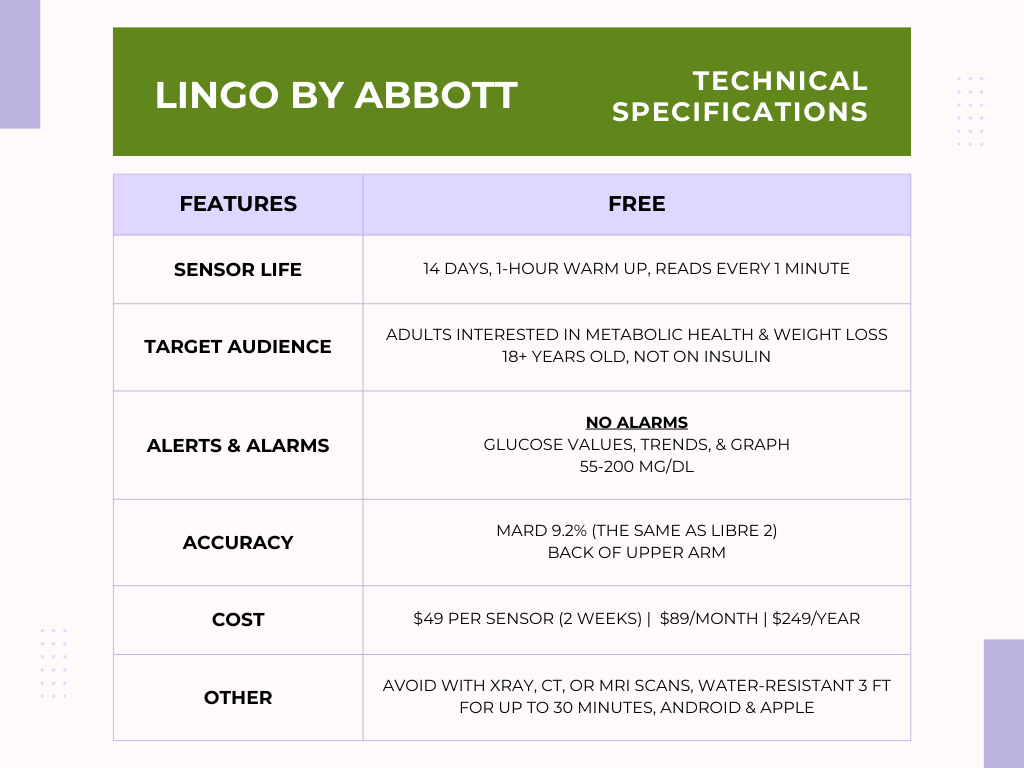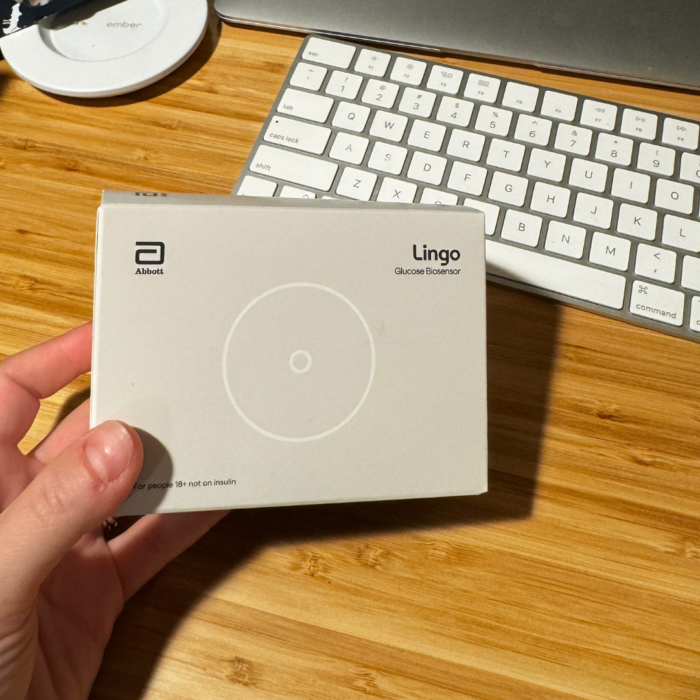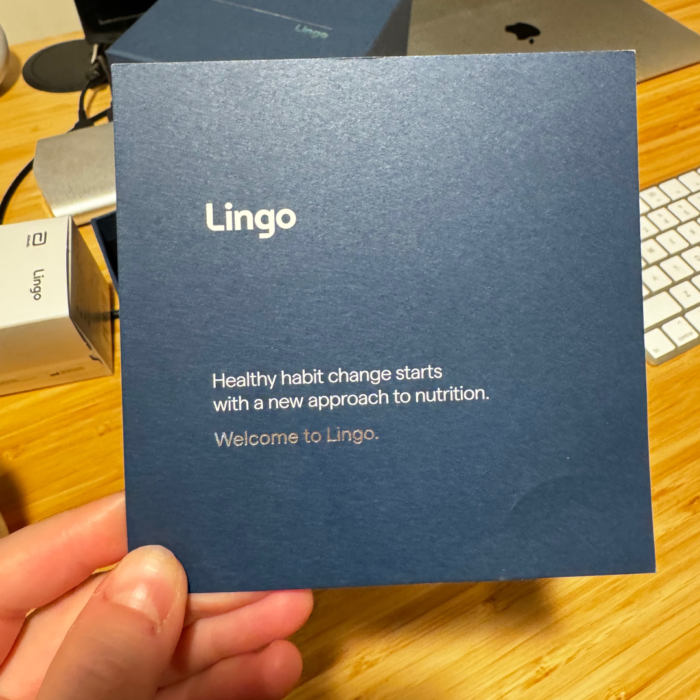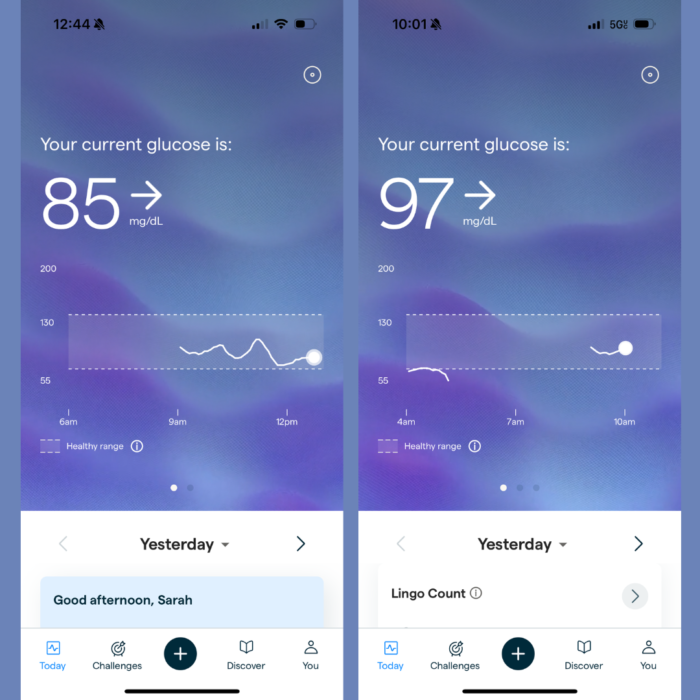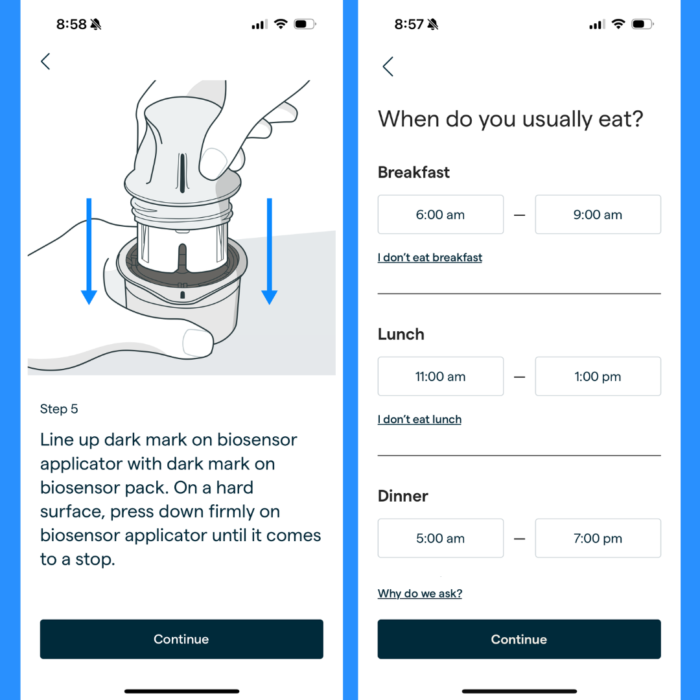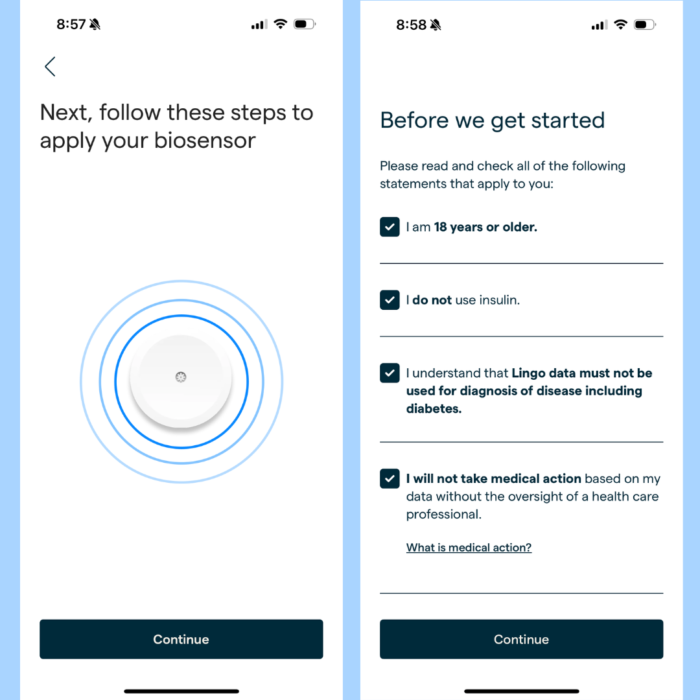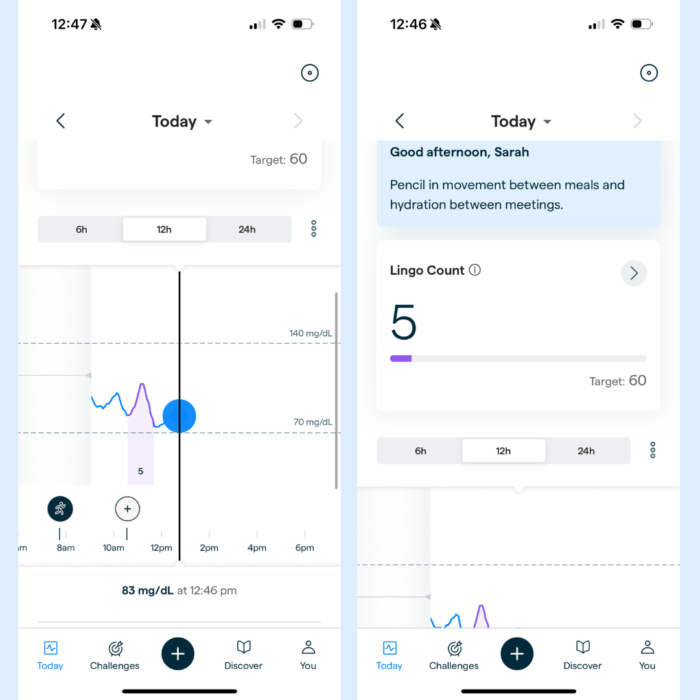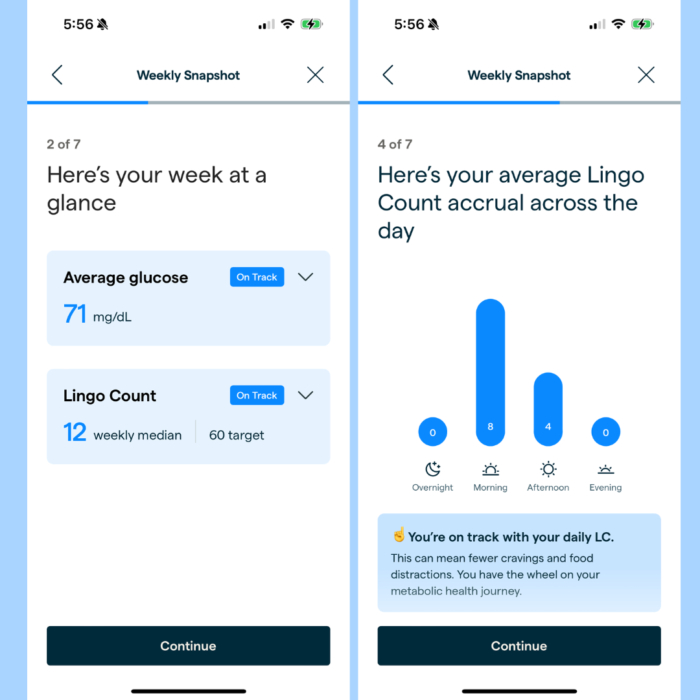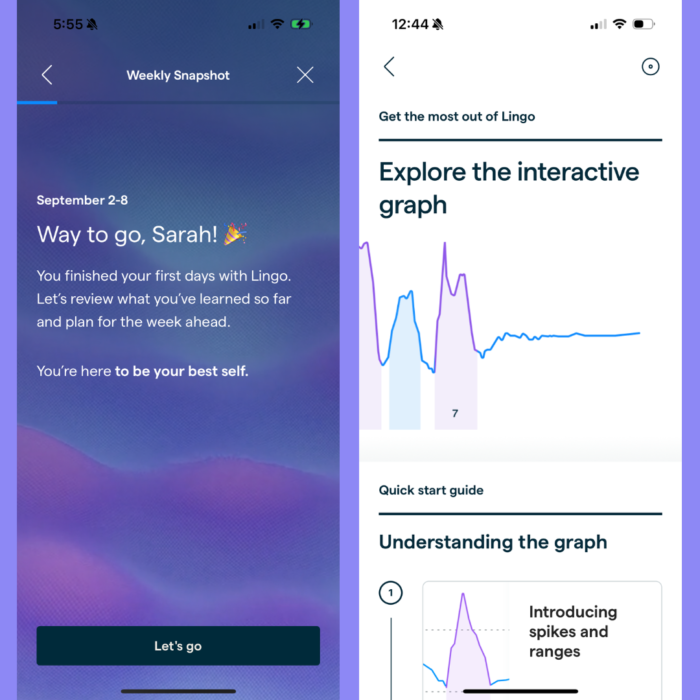Product Review: Lingo by Abbott
It must be my lucky week — another over-the-counter continuous glucose monitoring system, this time from Abbott. It’s crazy to think that these products were once available only by prescription, and now we have two direct-to-consumer biowearable products we can purchase. It’s almost like we’re catching up with the rest of the world (insert sarcasm).
Lingo, by Abbott, is a biosensor and app designed to work together to translate glucose patterns and provide a deeper, more insightful view of habits affecting your metabolism. Data interpretation and health coaching are major components of this product. Read on to learn more about my experience with the Lingo CGM system.
Technical Specifications
At first glance, Lingo looks very similar—dare I say identical—to the Libre 2, but the manufacturer insists it’s a different product, compatible only with the Lingo app and lacking certain features like alarms or integration with a caregiver app.
Lingo monitors glucose levels in real time and offers personalized insights and coaching to promote healthy habits, ‘retrain’ metabolism, and enhance overall well-being by analyzing the body’s responses to food, exercise, and daily stressors. Key features include a real-time glucose graph, a glucose spike tracking metric (Lingo Count), food and activity logging, tailored recommendations, and ‘Lingo Challenges’ designed to encourage healthy behaviors.
What's in the Box?
Don’t be deceived by the large and incredibly sturdy box; inside, you’ll find a small sensor and applicator kit about the size of a small pudding cup. The packaging definitely gives it a fancy feel. There’s also a package insert and a two-pack of alcohol pads to clean the skin. Unfortunately, no overlay patch or adhesive cover is included—more on that later!
Accuracy and Comfort
Unfortunately, after having just worn the Dexcom Stelo, the accuracy and comfort felt relatively subpar. The sensor is noticeably larger than the Dexcom G7, Stelo, and Libre 3, making it a little less forgiving of bumps.
I should also disclose that my sensor fell off on day three after I had to strong-arm my toddler into his car seat. And my ‘strong arm’ isn’t that strong, so I have concerns about its durability during other daily activities, such as house and yard work.
Surprisingly, there was very little adhesive on the bottom of the sensor, and I’m amazed it stayed on at all. Lingo does not come with an overlay patch, so it would be wise to purchase one separately or at least apply a sheet of Tegaderm.
With a MARD score of 9.2%—compared to 8.1% for the Dexcom G7 and 7.9% for the Libre 3—it’s noticeably less accurate. In fact, I spent most of my first day below 70 mg/dL, despite my dietary indiscretions. It did seem to become more accurate by the end of day two.
Alerts and Alarms
To differentiate from the Libre 2 and 3, Lingo technically has no glucose alerts or alarms, aside from error messages. Glucose values and trends must be fetched by opening the app to view.
Additional app features include:
- Glucose Graph: A real-time graph that updates based on continuous readings from the Lingo biosensor, reflecting glucose reactions
- Lingo Count: Glucose spikes are translated into a single, easy-to-understand metric. More on this under the learning and behavior change section.
- Food and Activity Logging: Log meals and exercise for deeper insights. Sync with the Apple Health app to automatically track workouts.
- Personal Insights: Tailored recommendations based on logged foods, time of day, and the accumulated Lingo Count.
- Lingo Challenges: Build new habits and earn badges as challenges are completed and healthier routines are established.
Accessibility and Price
Access and pricing are phenomenal. The cash price per sensor is $49, which is identical to the Dexcom’s Stelo. The ordering and shipping process was exceptionally fast—I think I received my order in less than two days. It was almost as easy as ordering from Amazon! FSA and HSA options were also available as part of my payment. There is reduced pricing for monthly and annual subscriptions.
Of course, the option to purchase in a pharmacy or even a fitness/wellness store would be convenient for some, but it’s easy enough to have it shipped to a different location if you’re traveling, etc.
Learning and Behavior Change
I want to say this is where Lingo really shines compared to Dexcom’s Steelo. I was impressed with the Stelo app, until I saw the Lingo app. They’ve truly gamified the glucose experience. From a behavior change standpoint, there’s a lot of evidence suggesting that this is a highly effective tool—especially in encouraging people to keep using the product. Of course, if you’re someone who needs to monitor your glucose closely, you might not appreciate this approach, but there’s no doubt it works.
Based on the information from both the website and the user app, it’s clear that Lingo aims to drive behavior change in the following areas:
- Retraining Hunger Cues. Lingo argues that rapid drops in glucose can trigger sugar and food cravings. By viewing real-time glucose data, users can better differentiate between true hunger and a passing craving.
- Improved Sleep and Rest. Lingo reference a few studies that adopting habits to promote stable glucose levels may lead to improved sleep. In turn, better sleep can help people make healthier food choices, further supporting steady glucose levels.
- Weight Management. Lingo argues that as glucose levels rise, so does insulin. When insulin is chronically elevated, it can impair the body’s ability to burn fat for energy. This is why maintaining steady glucose levels can aid in both weight loss and weight maintenance.
To reinforce these topics, the Lingo app suggests tailored reading and resources based on the user’s logged behaviors and glucose responses.
So, What's my Lingo Score?
The Lingo count system primarily evaluates the intensity and duration of glucose spikes, using a proprietary algorithm to assign a score to each spike.
In the first week, a Lingo Count target is generated based on general population benchmarks as a starting point. Afterward, the target adapts to the user’s glucose data and the number of Lingo Counts accumulated over the past week. As users improve and achieve lower Lingo Count totals each day, their target becomes more challenging to reflect their progress. The target ranges from 20 (most challenging) to 105 (least challenging).
For what it’s worth, my starting Lingo Target was 60. In the first few days, I did a decent job of staying at or below my target, although it does feel a bit like ‘the game where everything is made up and the points don’t matter.’
Overall Impression
Overall, I love the clean aesthetic of the app, though I wish it could be paired with a sensor that looked and felt more like the Libre 3. The in-app challenges offer a new way to gauge and understand glucose data, especially for someone without diabetes who may not fully grasp the effects and impact of glucose swings.
As I mentioned with Dexcom’s Stelo, while I strongly believe that most people without diabetes don’t need continuous CGM use indefinitely, a month or two of glucose monitoring to better understand their health could be incredibly motivating and insightful.

- Lingo – Made by Abbott: Your body has the answers. Accessed October 25, 2024. https://www.hellolingo.com/


You May Also Like

Product Review: Dexcom G7
April 3, 2023
Product Review: Freestyle Libre 3
December 19, 2022