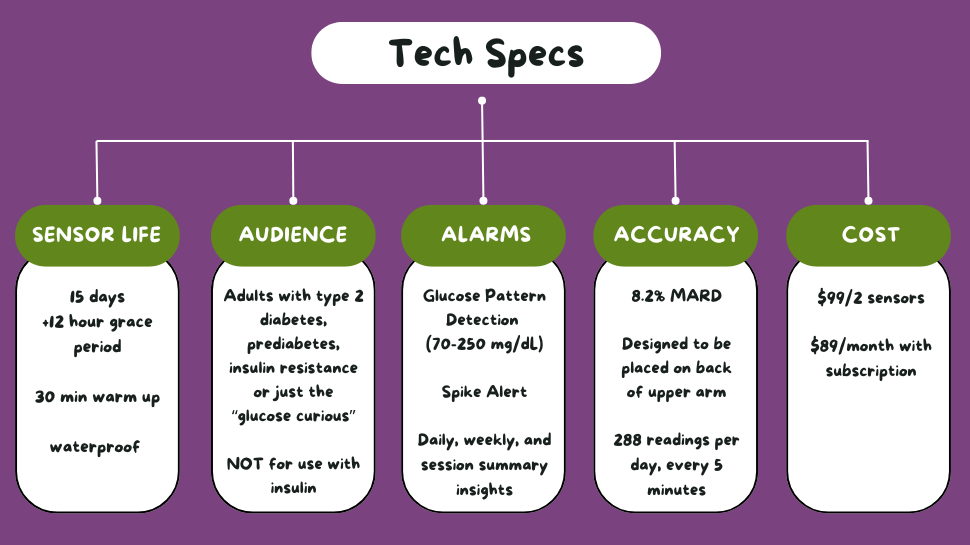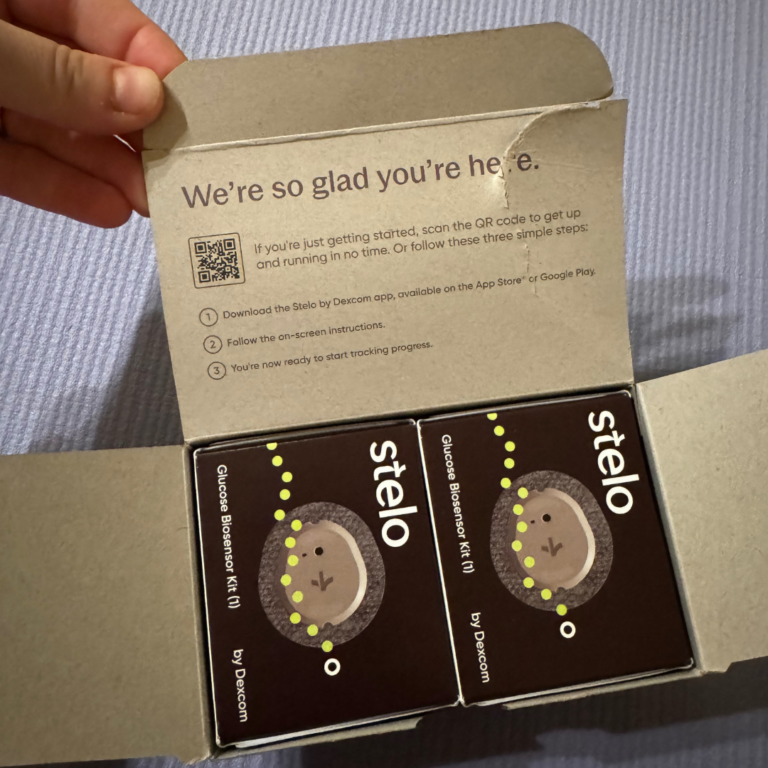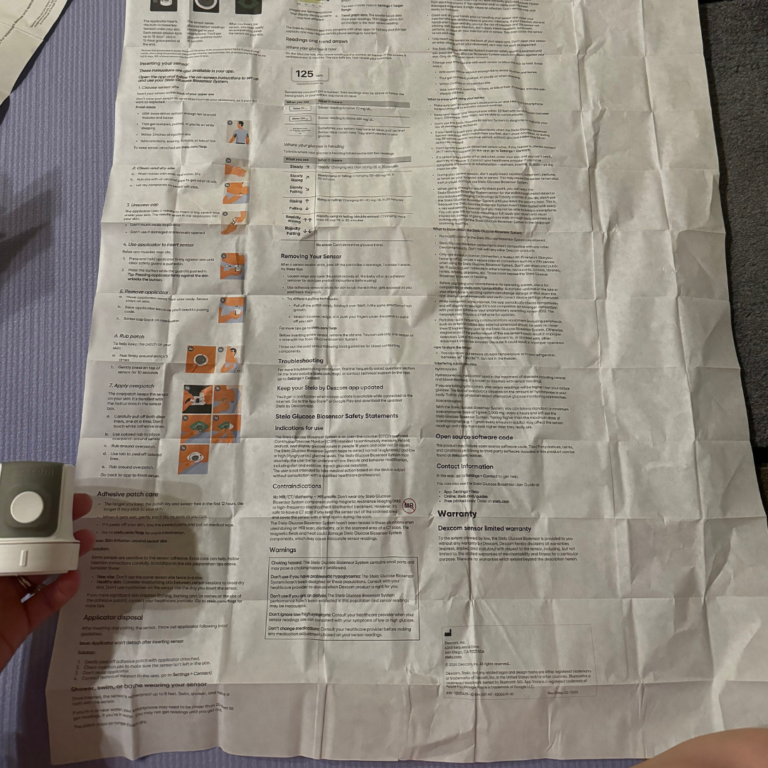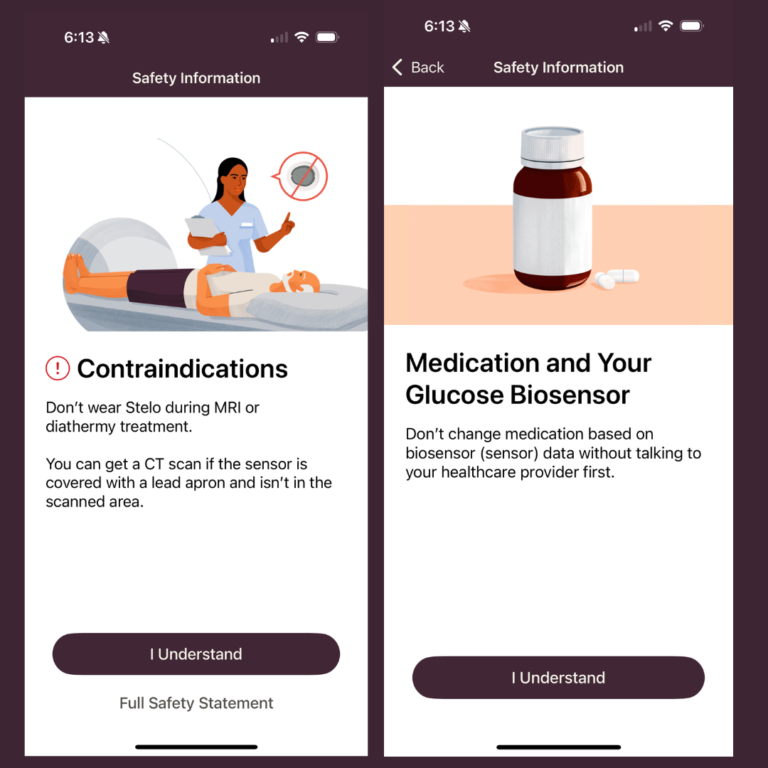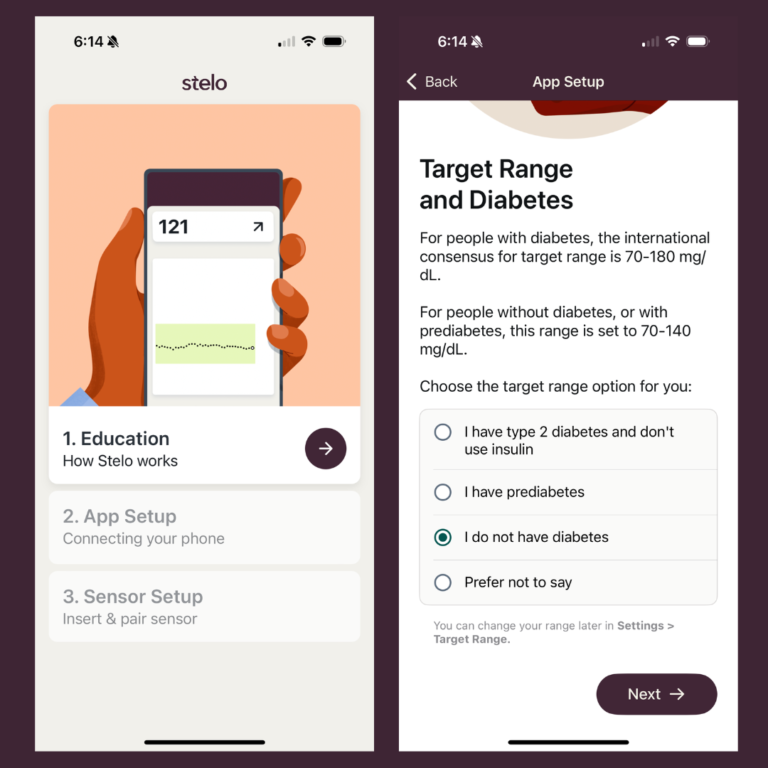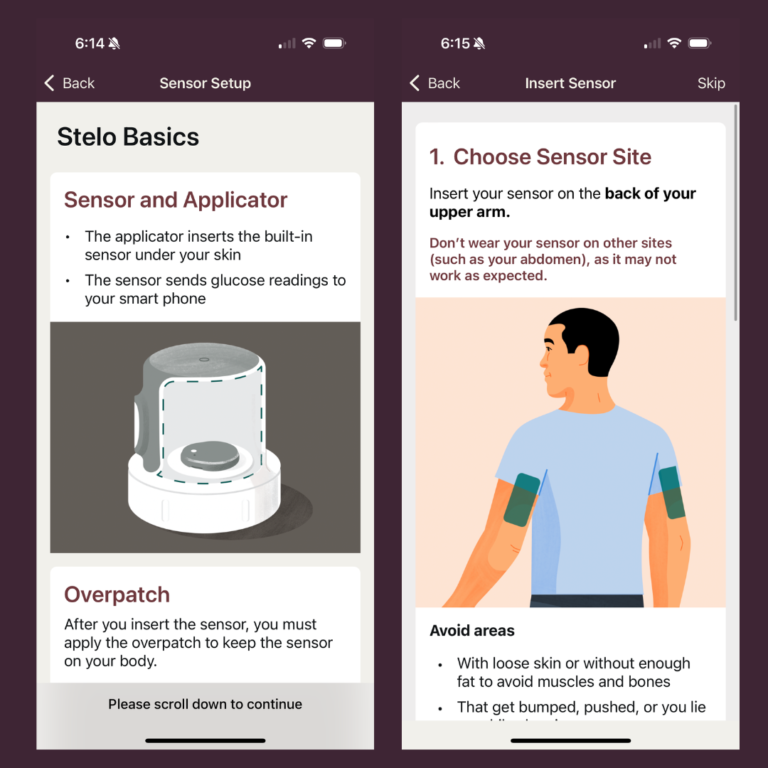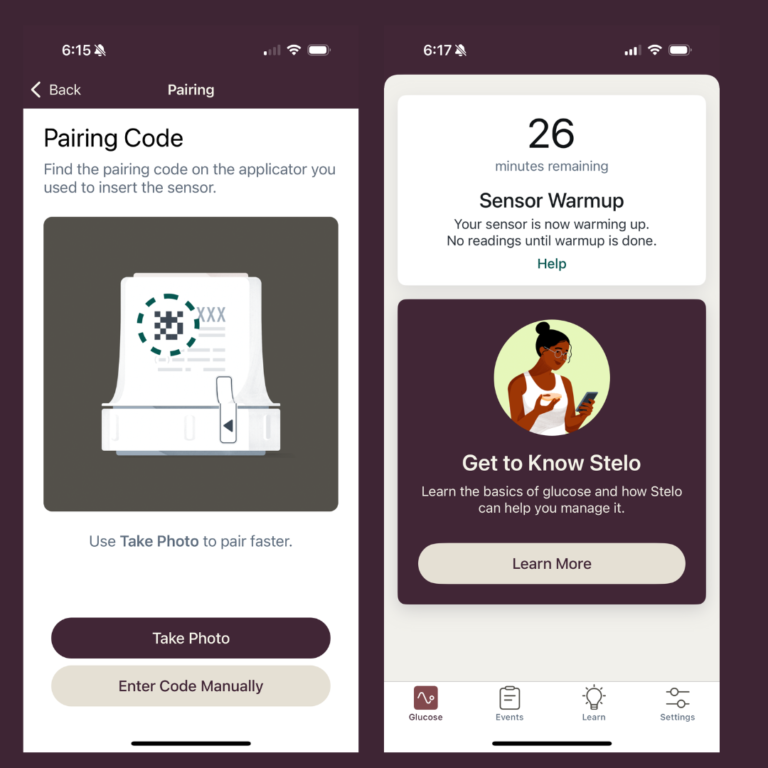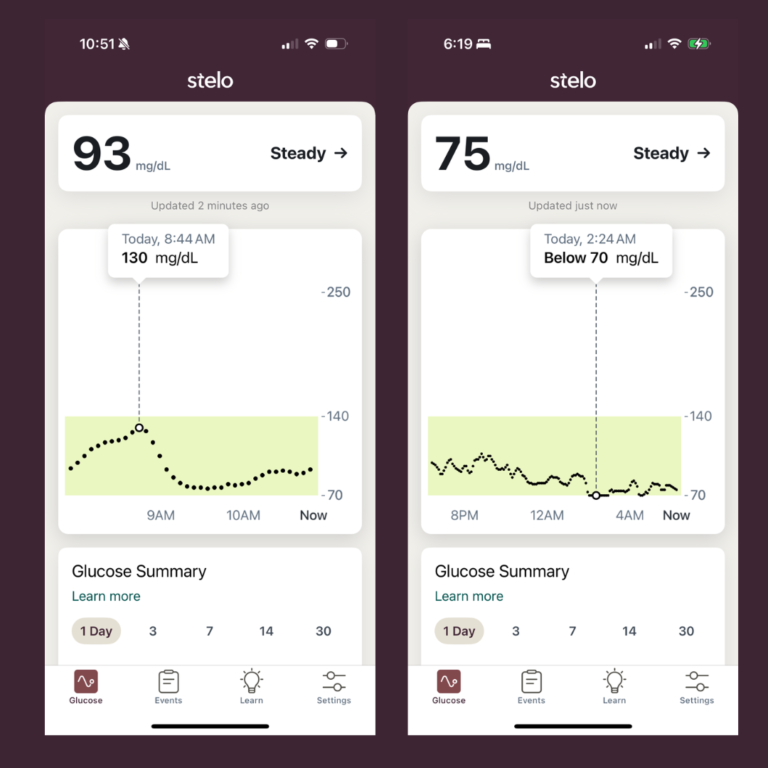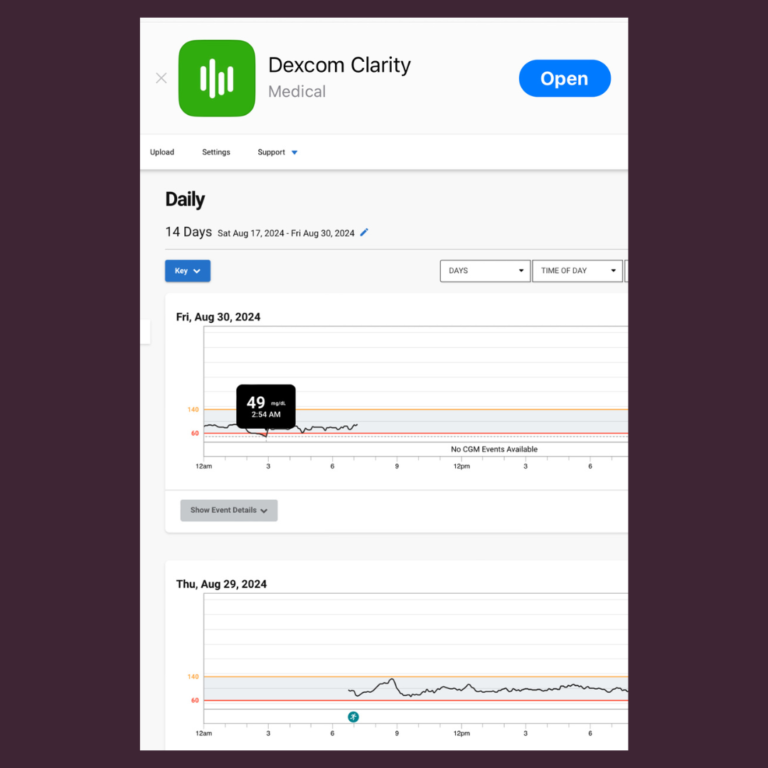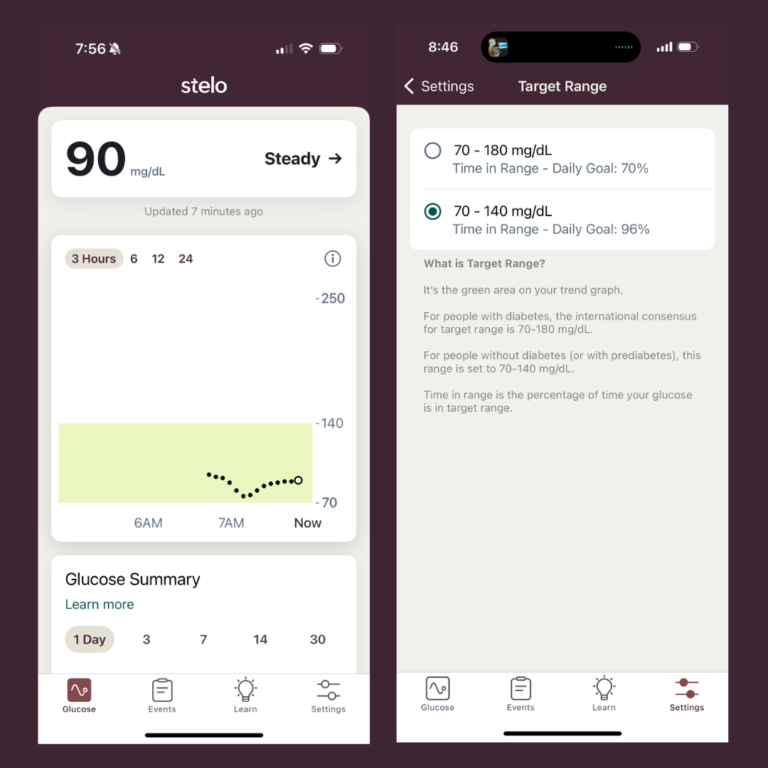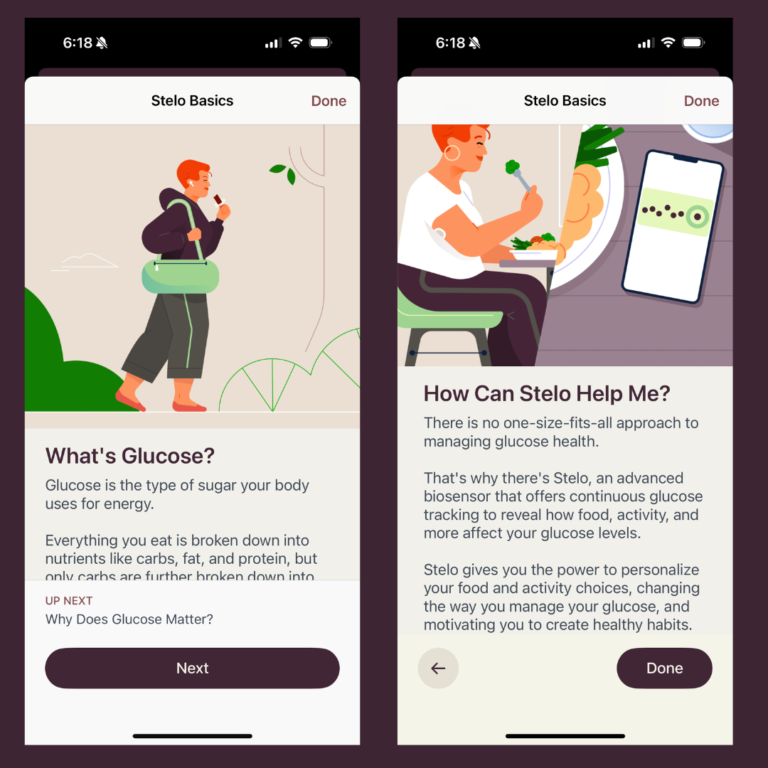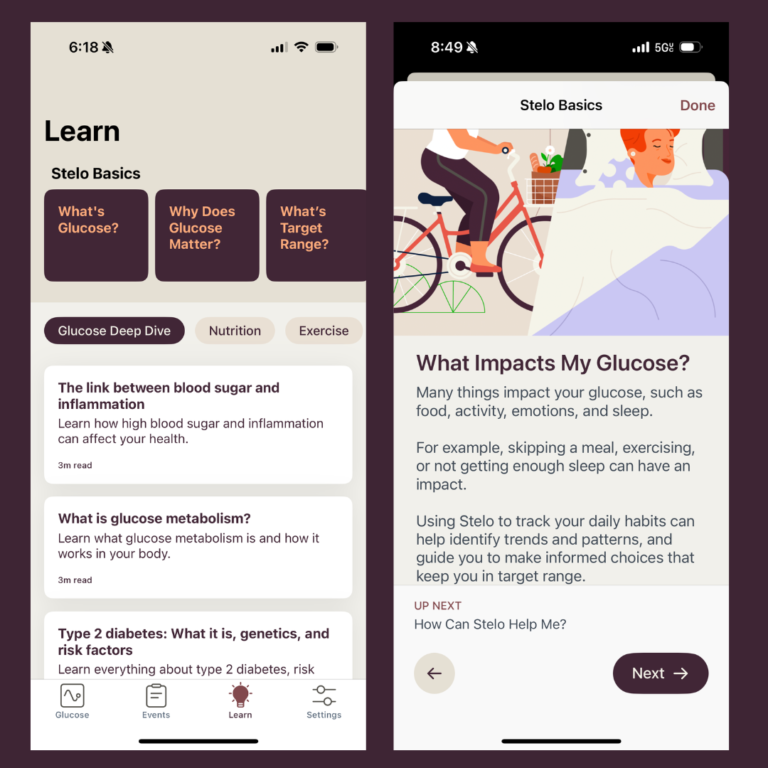Product Review: Stelo by Dexcom
Continuous glucose monitoring without a prescription is finally here—introducing Dexcom Stelo! The Stelo Glucose Biosensor System (Stelo) is an over-the-counter device that delivers real-time glucose data, no prescription required. Designed for convenience and flexibility, it helps users easily and accurately monitor and manage their glucose levels.
I’m excited to share my personal experience with the Stelo, including my first impressions and recommendations.
Technical Specifications
At first glance, the Stelo may look similar to the Dexcom G7, but it’s actually a new sensor designed specifically for people who do not use insulin. While both systems offer continuous glucose monitoring, the Stelo is tailored for non-insulin users, providing a unique option for those looking to manage their glucose levels without the need for a prescription.
I would describe the target audience as people with type 2 diabetes on oral medication, those with prediabetes, individuals with insulin resistance, or anyone who is “glucose curious” and interested in gaining a better understanding of how their nutrition and lifestyle habits affect their glucose levels.
This is Dexcom’s longest-lasting sensor, offering up to 15 days of continuous wear. However, the package insert notes that up to 20% of sensors may not last the full 15 days, and around 10% may only last about 12 days. It seems Dexcom is still refining the longevity aspect of the sensor. Take a look below at some of the key technical specifications.
The Unboxing
The Stelo’s unboxing is simple and easy to follow. I love the colors and graphic design—it gives off a sleek, modern biotech vibe. Inside the box, you’ll find two sensors, enough for a full month of use (if everything goes smoothly!). The applicator and overlay patch are nearly identical to the G7, so no surprises there. But wow, the package insert is a challenge—better have your reading glasses ready for that size 7 font! Thankfully, the app guides new users through the application process, making things much easier.
Contraindications are similar—avoid imaging machines and high doses of certain medications and supplements. The startup process also prompts users to select their “diabetes type” to help customize glucose target ranges. The preferred sensor placement is on the back of the arm, with a similar 30-minute warm-up time as the G7.
Accuracy and Comfort
Much like the G7, the sensor is tiny, and the application process is painless. Most of the time, I forgot I was even wearing it. Occasionally, when I rolled onto my left side, I felt a small pinch, but nothing too uncomfortable. I was careful when removing tighter clothing, like a sports bra, to avoid snagging the sensor. Thankfully, Denver’s low humidity meant I had minimal issues with the adhesive or excess sweating.
The accuracy seemed on par with what you’d expect from a sensor. I had one questionable elevated glucose reading that I cross-checked with a commercial-grade glucometer, which was within 10 points, so I assume the CGM component is accurate. I was just surprised to see my glucose spike so high—oops!
Alerts and Alarms
The alerts and alarms are minimal, which is actually a good thing for someone not on insulin. Occasionally, I received a “glucose spike” alert, indicating my glucose was rising by more than 3 points per minute. The app prompted me to log a reason—such as meals, stress, activity, or other—along with any notes. It then provided tips to help lower glucose spikes, like eating more slowly, going for a walk, staying hydrated, deep breathing for stress, and general recommendations on eating patterns, such as incorporating more high-fiber foods.
For me, a glucose level below 70 mg/dL isn’t unusual, especially after a glass or two of wine. I wish I could adjust the “low threshold” to account for readings that are technically low but still within my personal acceptable range. While I can review the data on Dexcom Clarity, it does make me question the accuracy at times—I’m doubtful my glucose actually dropped as low as 49 mg/dL.
Accessibility and Price
Considering the accuracy and advanced technology of this device, I find the $50 per sensor price quite reasonable. It’s on par with the cash price of the Libre 3.
The accessibility was impressive—I received my sensor at my doorstep within three days of purchase. It would be great to have the option to buy it at a retail pharmacy, especially for those times when you need one in a pinch or while traveling. I can easily see this being a relief for individuals who rely on daily CGM data, despite the “do not use with insulin” warning.
Learning and Behavior Change
It’s clear that Dexcom invested heavily in the educational and behavior change aspects of the system. Not only does the app include a variety of learning modules, but their website also features excellent blog posts on the connection between glucose and overall health.
While I strongly believe that most people without diabetes don’t need daily CGM indefinitely, a month or two of glucose monitoring to better understand their health could be incredibly motivating. I liken it to using a smart scale, Oura ring, or blood pressure cuff. Of course, some people will always take it to the extreme and obsess over their data, but if it wasn’t CGM data, it would likely be some other health metric.
Overall Impression
Overall, I am impressed with the ease of use, accuracy, and accessibility of the device. I see a huge market for its use and integration into other health-tracking apps. I’m excited to see what Dexcom and others bring to the direct-to-consumer biotechnology space next!

- Stelo wearable glucose biosensor | stelo by dexcom. Stelo. Accessed October 25, 2024. https://www.stelo.com


You May Also Like
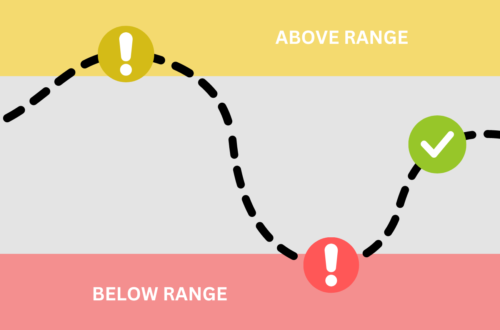
Move Over A1c, Make Room for Time In Range
October 20, 2022
New Year, New Services: Elevate Your Diabetes Care in 2025
January 7, 2025